MixPad records, edits, and mixes an unlimited number of audio tracks in a professional way. It comes with an interesting array of features and utilities that will allow you to create and edit MIDI files, add filters and effects to your mixes, burn your audio files to CD, upload them to SoundClourd and Dropbox, and even design your own surround sound.
As it usually happens with most professional audio-related tools, the program’s interface is not for the faint of heart. Novice users will find it easy to mix tracks using MixPad, as this is probably the most straightforward of all its capabilities, but they will need to go through a learning curve to master the wide range of possibilities that the program offers. Source audio tracks can be loaded from your system, recorded using your system’s soundcard, or ripped from a CD. They are shown as waveforms in a convenient and intuitive timeline, where you can edit any of these tracks individually, add audio effects or clips from the program’s library, and move them around simply by dragging them along the timeline. If you feel more comfortable playing around with your tracks using a good old mixing desk, MixPad offers you a digital version of a traditional mixer, complete with VU meters and sliders for you to record and mix your favorite tracks.
You can tell the program to detect the beat pattern of your source tracks automatically – and perform the subsequent mixing routine accordingly – or create your own beat pattern with the program’s beat designer. You can add a creative touch to your mix by applying any of the audio effects provided – distortion, echo, flanger, chorus, reverb, tremolo, etc. – and equalize it using the presets provided or your own settings until the resulting file sounds just like you imagined it.
MixPad is a professional mixing tool for those who won’t accept anything but professional results. It saves your mixes in a wide variety of formats – from professional uncompressed audio codecs to convenient compressed high-quality audio files – and allows you burn them to CD or upload them to SoundCloud and Dropbox without leaving the program. A free version of the program is available for those who will use it at home only and for non-commercial purposes.

Mix, edit, compress, and add audio effects to an unlimited number of tracks.
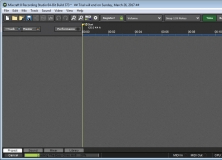
A complete “recording-studio-in-a-box” with unlimited MIDI and audio tracks.
Comments (1)